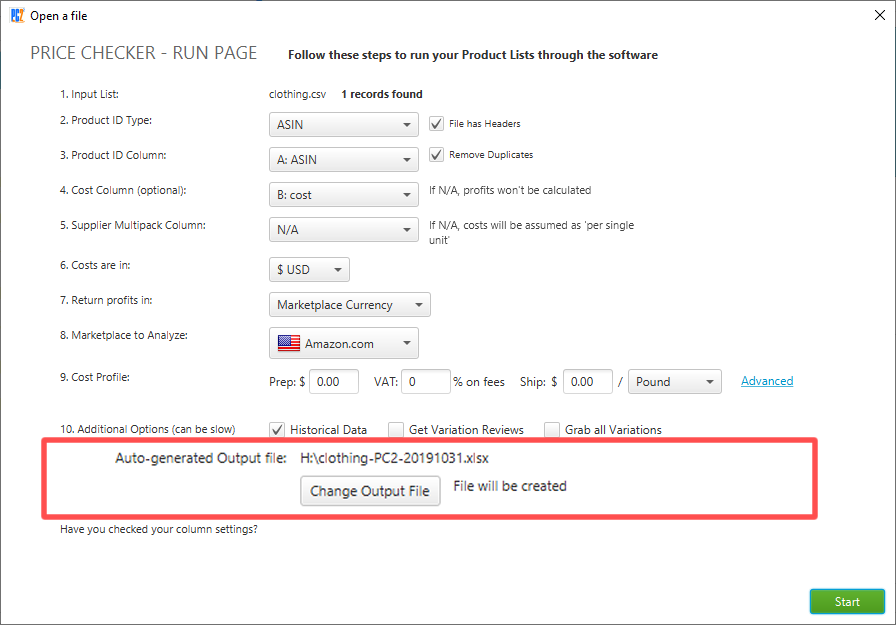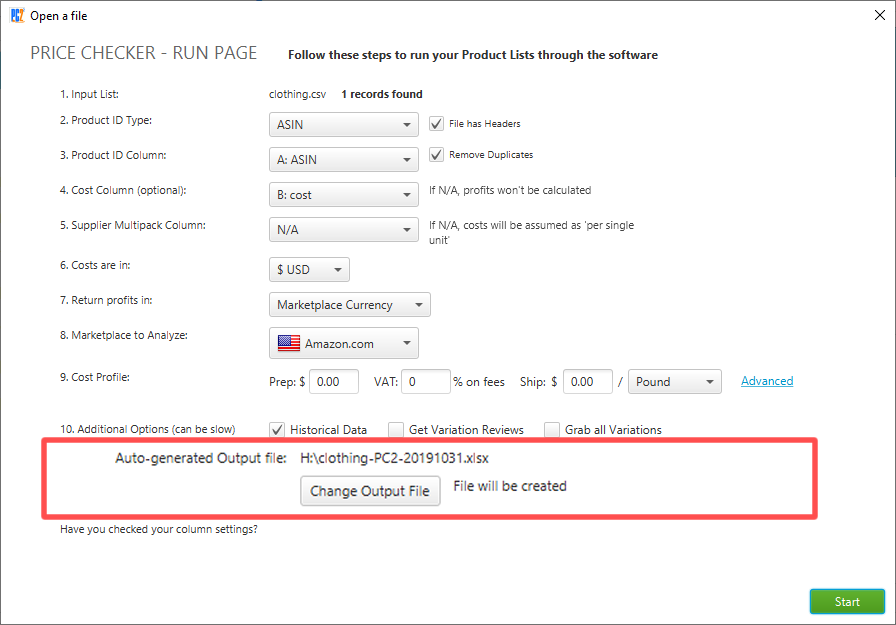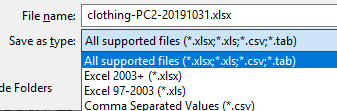...
Output files are normally placed in the same folder as your input file and are produced in the most powerful xlsx format. However, both the location and file type can be changed easily before you start your run.
Step by Step
Open your input file to this dialog:
In this example “H:\clothing.csv” was opened, and you can see that the default output file would be saved in the same place, with an addition of ‘-PC2-’ and a date suffix. The default file type is xlsx, even though in this case the input file was a csv.
Click “Change Output File” to move the file elsewhere and/or rename it.
Select a different type from the drop-down, or manually type a supported file ending to change the output file format.
...
| Note |
|---|
The xls format has a limit of around 65000 rows. PC2 will split files if they reach that limit, but for that reason it is discouraged. The csv format is portable and the most compact, but doesn’t support formulas. As such it is very limited as far as further analysis is concerned. |
Related articles
| Filter by label (Content by label) | ||||||||||||||||||
|---|---|---|---|---|---|---|---|---|---|---|---|---|---|---|---|---|---|---|
|
...