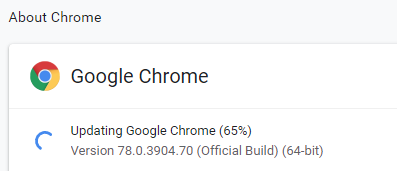Problem
| Info |
|---|
When clicking “Amazon Browser / Storefront” Price Checker complains that Chrome can’t be found. |
Solution
Are you on Mac OS Catalina? Ensure you are using the latest version of Price Checker
Version 2.2.35+ improves the way Chrome is discovered on Mac OS, the 10.15 Catalina release in particular.
Download the latest at https://www.dailysourcetools.com/price-checker/download/
Run the installer and follow the instructions.
Install Chrome (if you haven’t already)
https://www.google.com/chrome/
Update Chrome (if you haven’t already)
...
Open the
…menu > Help > About Google ChromeIf applicable, wait for the update and
Relaunch
Remove Chromedriver
Chromedriver is an application that allows PC2 to interact with Chrome. The Chromedriver version needs to match the version of Chrome, but occasionally, this can get out of sync.
Open your data directory.
Delete the directory named
chromedriver.
Related articles
| Filter by label (Content by label) | ||||||||||||||||||
|---|---|---|---|---|---|---|---|---|---|---|---|---|---|---|---|---|---|---|
|
...