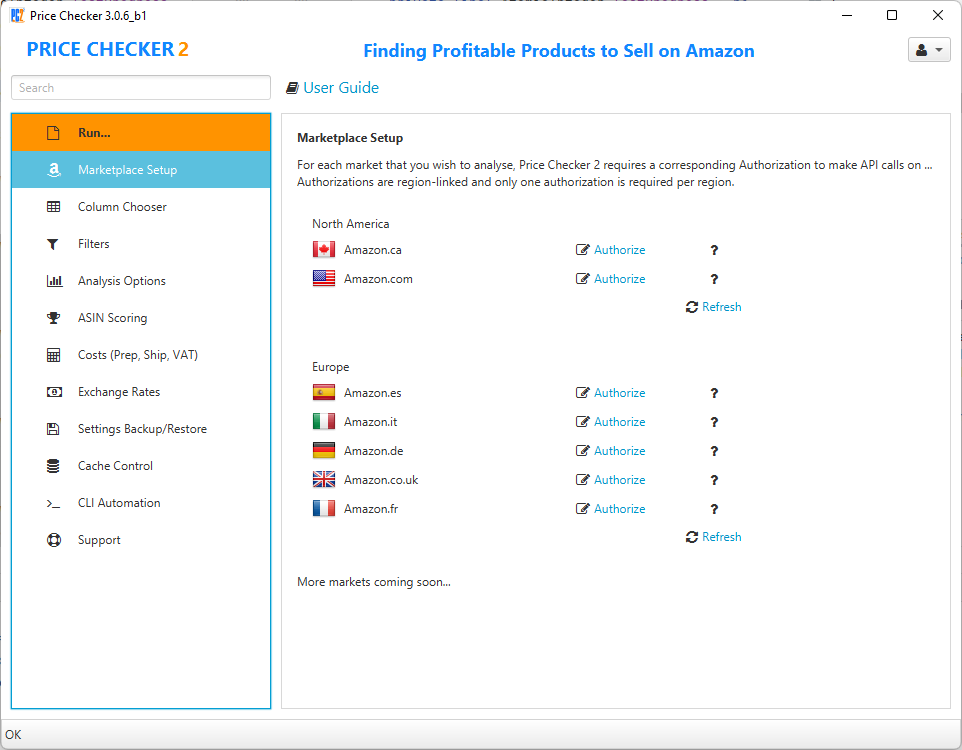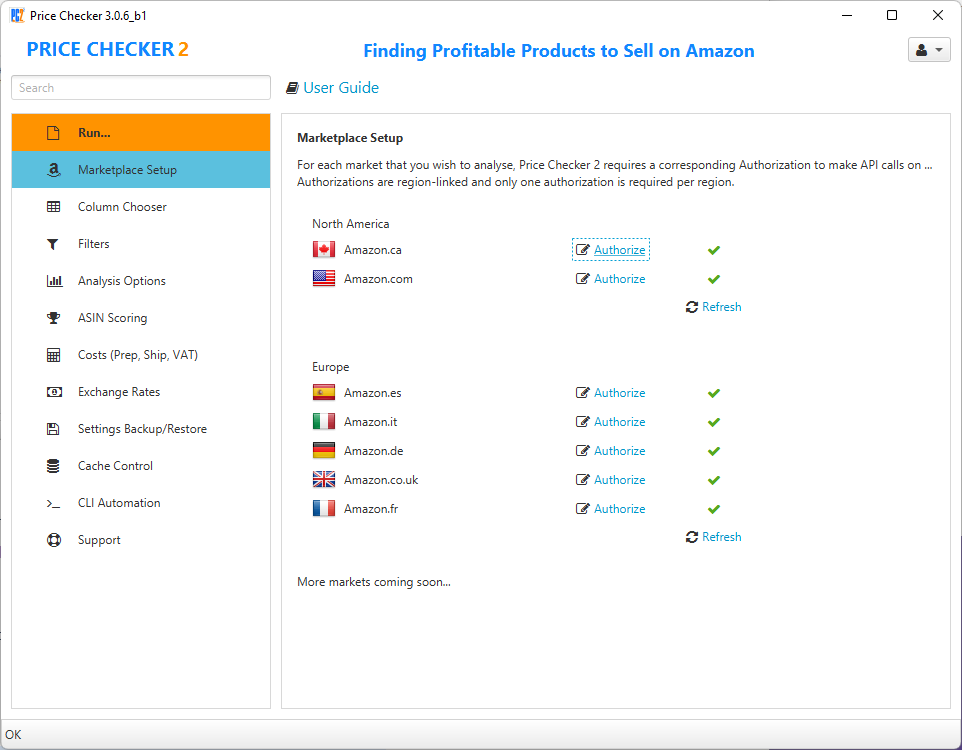Price Checker 2 requires access to the Amazon MWS ‘Products’ API. This is how you configure access.
Step by Step
With PC2 downloaded, installed, and running:
Open “Marketplace Setup” - if it is your first time running PC2, it should open automatically.
Click “Authorize” next to the market you wish to enable. This will take you to https://www.dailysourcetools.com/price-checker/sp-api-authorization/, which you can also visit from here.
Login again, then follow the instructions to select the desired marketplace, login to Seller Central, and confirm the authorization.
Marketplaces are linked by region - PC2 will check and activate all possible markets accessible with the same keys to save you entering them multiple times.
This means that you only need to do this once for any marketplace in North America, and/or once for Europe, as applicable.
4. Click “Refresh” if necessary or restart PC2 to update.
Congratulations, you have successfully set up your marketplaces.
See also: What Amazon account data does PC2 access?
Troubleshooting
If you see a red cross next to some markets, this could be due to restrictions on your Amazon Seller Account. Please ensure that you have a Pro Seller Account in good standing, have passed all current KYC (Know Your Customer) requirements, have setup funding and payment accounts, and have activated the respective marketplaces under “Selling Globally”.
If you are unable to resolve an issue with your marketplace setup, please take a screenshot and contact support.