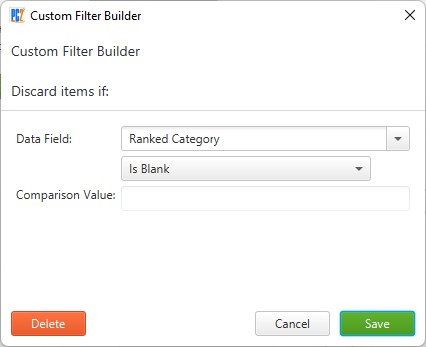Our latest version of Price Checker 2 (3.0.0) uses Amazon’s all new Selling Partner API for the first time. They are forcing a hard switch from September 30th 2022, after which point the previous API will no longer function.
Due to significant differences between the old MWS API and the new SP-API, here are the highlights to be aware of:
Download
Installers are available at: https://www.dailysourcetools.com/pricechecker2/3.0/
Platforms: Windows x64, MacOS (Intel), MacOS (ARM/M1)
If exceptionally Windows x32 or Linux/Unix builds are required, please get in touch.
Marketplace Setup
The new API uses a different authorisation model. If you are upgrading from an older version of PC2 your account should be moved over seamlessly, however, if for any reason you do not see your usual marketplaces with a green tick mark, please follow these simple steps to get connected again:
Go to https://www.dailysourcetools.com/price-checker/sp-api-authorization/
Login with email and password
Select your marketplace from dropdown menu e.g. ‘Amazon.com’ and click “Authorize”
Now inside Seller Central, check the box and click ‘Confirm’ button.
That’s it!
On returning to PC2 software you’ll now see green ticks for each market that you can access (inside Marketplace Setup in menu on left). Please don't forget to select “Refresh” if you had PC2 running while going through the above process.
** Repeat these steps for each separate selling region (North America or Europe) you require **
Your authorisation will be saved in the cloud and it is no longer necessary to pass your token to a VA or each machine. This will happen automatically once they log in with your account.
Speed considerations
Some speed improvements may be seen with the new API, especially on short runs of up to around 1000 items and very short runs for single to 50 or so items, as the run start-up delay has been almost eliminated. There have also been several improvements so that historical data is no longer necessary for a number of relatively ‘basic’ data points (see below).
Hazmat and inbound eligibility checking is now accurate (matches Seller Central), but relatively slow - the maximum allowed by Amazon is 1 item per second (3600 per hour) - however, the check no longer produces obscure inventory entries.
We recommend the use of filtering so that as few items as possible need to pass through this stage, but in any case it can be avoided altogether by disabling and removing any Hazmat/Shipment Restrictions related filters/columns/scoring, and doing so will increase overall speed.
In addition, when the columns/filters are in use, this Inbound Eligibility is cached (default up to 60 days, but user configurable), so that the check becomes obsolete when re-running the same items within that time frame. You can consider lengthening the retention period further using the new Cache Control screen.Amazon sets API speed per user. This means that you may exceed these guideline speeds.
Multi-machine users: If you are using PC2 on more than one device, please be aware that the Amazon-enforced API restrictions mean that you continue to be unlikely to see any advantage when running multiple jobs on multiple machines, as they will end up competing with each other. This could lead to slower running than if you’d just use a single device. The exception is browser runs where extraction time could be slower than actual runtime.
A suggested setup for such a situation is to run the browser extraction with only source columns on the one machine(s), then feed it to the other for actual analysis.Care has been taken to time all API calls to optimise throughput, nevertheless we do recommend using the Filters menu to discard unsuitable or irrelevant items. This will avoid PC2 making unnecessary API calls during the run and will lead to faster results.
Fees
Fees are specific to your selling account and provided directly by the Amazon API, which means that they will always be accurate as far as the reference offer is concerned, and they should always match the official Revenue Calculator.
Important: Amazon states that “The estimated fees returned by this API are not guaranteed. Actual fees may vary.”
As such, queries relating to actual fees not matching those returned by the API are best directed at Amazon directly.
Small and Light Fees
The Small and Light (S&L) program offers reduced fulfilment fees in certain markets based on certain eligibility criteria. While unfortunately the Amazon API does not allow us to check eligibility directly, Price Checker will indicate program ‘suitability’ by checking the price (reference offer) and dimensions against the documented criteria in each marketplace. This is indicated by a new column “Small & Light Suitable?”.
To get an S&L Fee estimate you need to select the new Small and Light option in your cost profile, found under “Costs (Prep, Ship, VAT)”, which will return S&L fees if the item is suitable as determined by the above, or regular FBA fees otherwise.
Please be aware that at this moment in time PC2 is unable to check criteria involving:
Category, Product or Content Restrictions
FBA prohibited products
Adult products
Dangerous goods (hazmat)
Meltable/temperature sensitive FBA inventory products (such as chocolates)
As a result you may receive an S&L Fee in your results when in actual fact a product is ‘suitable’ but not actually eligible.
Please check the product against the full set of documented eligibility criteria in the selected marketplace before shipping in. You may then prefer to run the ASIN through PC2 again using a standard FBA cost profile.
Historical Data no longer required
The following data points will no longer require historical data:
Column | Notes |
|---|---|
Date First Listed | |
Amazon EAN | |
Amazon UPC | |
Amazon Sells At | |
Amazon is a seller | |
BuyBox Seller | |
BuyBox Seller Type | AM only shows for Amazon, not for Warehouse deals. Use historical data or enable Used Offer retrieval (always on at the moment) to catch cases where Amazon Warehouse is selling, but Amazon is not. e.g. Amazon.com B07GJBBGHG - the Amazon Warehouse Seller ID is |
AZ Product Description | |
AZ Bullet Point 1-5 | |
AZ Bullet Points | |
Number of Sellers within 2% of BB | |
Number of Images | Please note that due to an API issue not all images may actually be counted. We have reported this to Amazon and expect it to be resolved in a future release of their API. |
FBA Seller List |
Columns and situations that still require historical data:
Inactive/Redirects?Amazon Ever A Seller?Is Add-on Item?Has Been Add-on Item?Average Price ...Average Rank ...OOS% ...Avg Review Score(unless ‘Get Variation Reviews’ is selected)Total No# of Reviews(unless ‘Get Variation Reviews’ is selected)Any custom historical data columns
If your cost calculation or sales estimates are dependent on historical averages
Changes to individual columns
Column | Notes |
|---|---|
Product Group |
As of 3.0.3 this column once again returns the top level categorisation of the product, however, the format (capitalisation) differs from what you may be used to from previous versions of PC2. |
AZ Feature 1-5 | Renamed AZ Bullet Point 1-5 (e.g. AZ Bullet Point 1) |
Product Type Name | Renamed Product Type |
AMZ Multi Pack Qty | If not available will now fall back to using “Number of Items” (or otherwise 1 as before). |
Image | Renamed Main Image |
No# of sellers | Renamed No# of New sellers to clarify that this is for NEW condition only. |
Shipment Restrictions | Moved into the new Eligibility group label If there are multiple restrictions, these will be presented as a newline ('\n') separated list, i.e. one reason code per line. Please see https://developer-docs.amazon.com/sp-api/docs/fbainboundeligibility-api-v1-reference#ineligibilityreasonlist for currently documented reason codes. This column no longer shows information regarding gating or overstocked items. See the new column “Inbound Guidance” instead. This column requires its own, very slow API call, with a default rate of only Hazmat disclaimer no longer required to be checked. |
Hazmat | Moved into the new Eligibility group label This has the same very slow API restrictions as Shipment Restrictions, with a default rate of only 1 item per second, so please expect much lower throughput when including this column in your data set, filters or scoring. Hazmat disclaimer no longer required no longer required to be checked. |
Amazon Required Prep | Moved to FBA group label as of version 3.0.3 |
New Columns
Column | ID | Description | Considerations |
|---|---|---|---|
Discard Reason | 998 | The reason/name of the filter which caused this item to be discarded. Adding this column will cause discarded/filtered items to remain in the output. This doesn’t affect speed. | Remove this column to cause discarded items to be removed completely. |
Diagnostics | 999 | Displays a list of item specific events and/or errors to aid with debugging. | This may contain a lot of information and therefore dramatically increase the size of your file. We recommend use only when advised by support. |
All Attributes (JSON) | 1999 | All attributes in JSON format, exactly as returned by the API. Please note that this field can be very large in Excel. | This may be best used for debugging, if you intend to post-process this data programmatically, or to help suggest the addition of another directly accessible column for an attribute that you use. |
AZ Bullet Points | 720 | All Amazon bullet points as a newline ('\n') separated list (i.e. the contents of one bullet point per line). | |
Inbound Guidance | 143 | Returns Amazon's reason(s) when inbound shipment is not recommended. Examples include overstocked/slow moving items. Returns 'InboundNotRecommended' if no reason given, or blank if inbound shipment is ok. | |
Small & Light Suitable? | 144 | True/false - Whether or not this item is Small and Light suitable. Please note that this only examines dimensions and price. It doesn’t account for any other criteria, such as goods that are restricted, FBA prohibited, adult, hazmat, temperature sensitive, etc. Please check Seller Central for full eligibility criteria in your marketplace. | See “Small and Light Fees” above |
Listing Restrictions | 145 | Blank if no restrictions. If there are restrictions, displays the reason(s) for the restriction(s) as a new-line ('\n') separated list (i.e. one reason per line). | |
Prep Guidance | 95 | Item preparation instructions: NoAdditionalPrepRequired - no additional prep beyond any applicable labelling. SeePrepInstructionsList - refer to 'Amazon Required Prep' column. ConsultHelpDocuments - Amazon may need to evaluate the item first. | |
Barcode Instructions | 96 | Barcode labelling instruction - one of: RequiresFNSKULabel, CanUseOriginalBarcode. MustProvideSellerSKU means that Amazon is unable to return labelling requirements. |
Other changes
PC2 will no longer add products to your FBA inventory list when checking for Shipment Restrictions, so the Hazmat disclaimer no longer applies. It and the “FBA Item Archiver” Tool will be removed.
Known Issues
Version | Notes |
|---|---|
3.0.0 (all) | Due to extensive remapping at Amazon’s end some of the Additional Attributes (column IDs 2000-2066) might not return a value. Please report issues with these columns with a particular ASIN so that they can be individually addressed. The best way to do so is to add the “All Attributes (JSON)” column. |
3.0.1 | Runs may cancel abruptly with an “error” on all markets except US and UK. Create a custom filter to mitigate: This is fixed in 3.0.2 |
3.0.2 | Some runs are not finishing to completion. This is fixed in 3.0.3. |
3.0.3 | Some items may be skipped if the “Invalid IDs” warning popup is shown. Referral Fee column has been producing fixed values instead of formulas, preventing recalculation upon changing the reference price in Excel. Sales Estimates not being produced for some categories. Unnecessary data may be downloaded depending on column selection. Some data may be missing depending on column selection. Filters involving ASIN Score may discard items prematurely. The “Listing Restrictions” column is not available to be selected. All these issues are fixed in 3.0.4 |