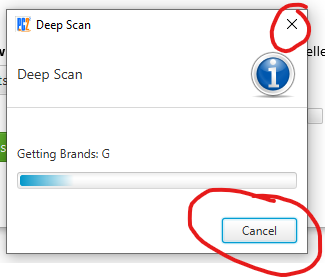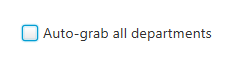There isn’t an official API to quickly get all products from a storefront, so scanning with the Amazon Browser is an automated version of what you’d otherwise have to pay a person long hours to do: Browsing a store or search results page by page, collecting all the ASINs and basic data, before feeding them in to Price Checker for analysis.
Deep scan is enabled by default - see below for cancelling it.
We developed our deep scan in order to overcome the primary Amazon imposed limitations:
Amazon Limitations
Search results on Amazon are limited to 2400 products. In some browse trees there are 24 results per page, so that would be 100 pages. In others it might be 16 products, in which case there would be 150 pages.
This means that if you were to just analyse the front page of a certain store, you’d at most only get the first 2400 items. Frustrating and limiting on storefronts that can have 10k+ products at all times.
Popularity Considerations
In some cases an argument can be made that stores may carry items that aren’t actually very popular. If you are mostly looking for fast sellers instead of long tail items, it may be sufficient to focus on the top 2400 items. When sorted by “Featured” these will usually be the most ‘popular’/'best selling'/'Amazon is eager to promote’em' items.
Brands and Departments
These are the main ways in which to refine and subdivide search results into smaller chunks. The resulting search, refined to a particular brand or department, will have its own limit of 2400 products.
Deep scan will attempt to perform this step automatically, effectively bypassing these limitations and producing more thorough results.
However, this comes at the expense, naturally, of a potentially much longer run.
Amazon have stopped reporting accurate product counts on a brand-based deep scan. Price Checker will underreport the estimated number of results.
Cancelling Deep scan
You can cancel deep scan simply by cancelling or closing it when it runs:
If you change your mind, check the “auto-grab” box to run deep scan again: