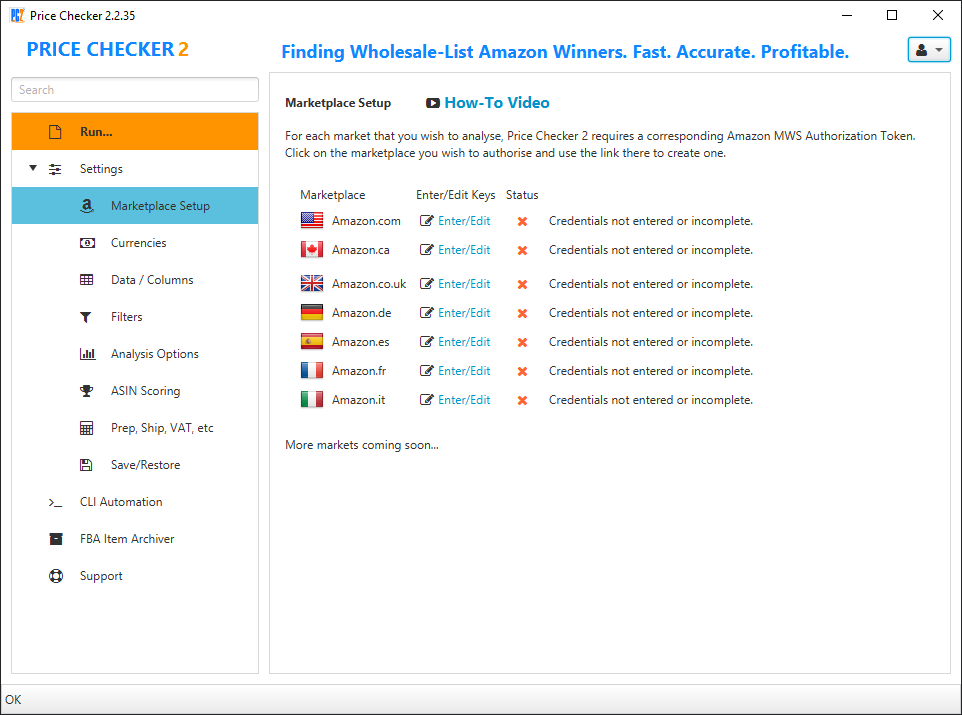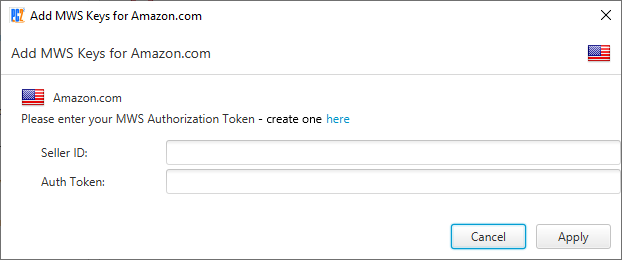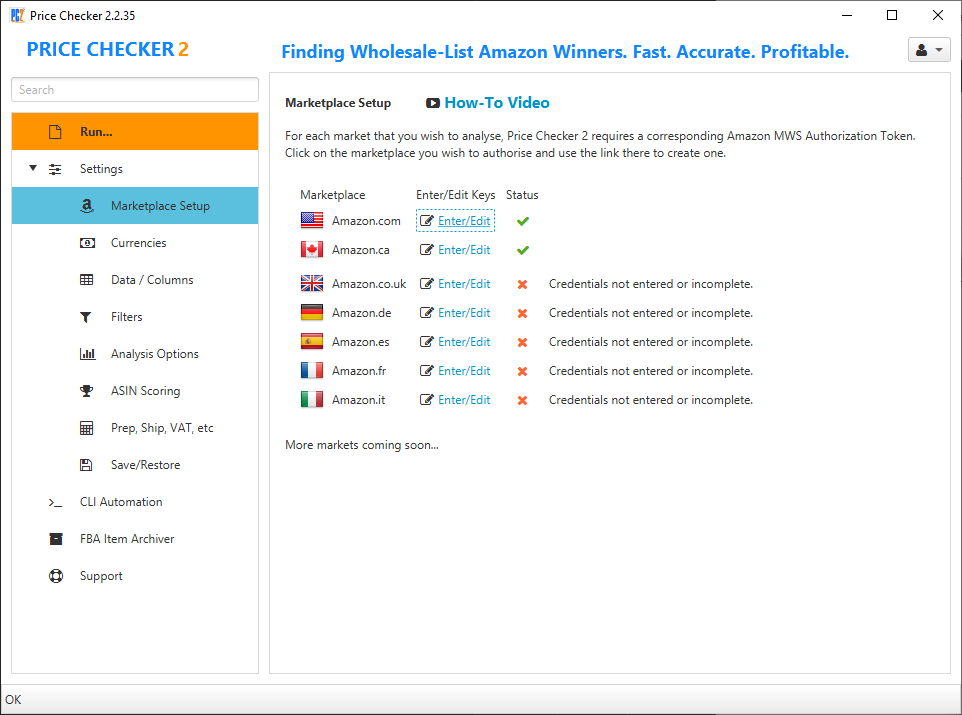Price Checker 2 requires access to the Amazon MWS ‘Products’ API. This is how you configure access.
Step by Step
With PC2 downloaded, installed, and running:
Open “Marketplace Setup” - if it is your first time running PC2, it will open automatically.
Click “Enter/Edit” next to the market you wish to enable.
Paste your Seller ID and Auth Token. If you need to create one, follow the link on the dialog.
PC2 will run a sample query to verify that the keys work.
Marketplaces are linked by region - PC2 will check and activate all possible markets accessible with the same keys to save you entering them multiple times.
Congratulations, you have successfully added your Amazon MWS API Keys.
If necessary, repeat from step 2 to enable additional marketplaces.
Troubleshooting
If you see an error message, please see below for some solutions:
MWS Error message | Solutions |
|---|---|
Credentials Incomplete | You’re missing either Seller ID or Auth Token. |
Invalid seller id: […] | Please check the spelling of your Seller ID. |
Access denied | You might have used the keys from a different marketplace. Please double-check spelling (copy & paste), or generate a new token. |
If you are unable to resolve an issue with your marketplace setup, please contact support.